 Procedural justice often boils down to people treating other people with dignity and politeness, regardless of whether they’re a suspect or a cop or somewhere in between. Read the full article at PoliceOne.com.
Procedural justice often boils down to people treating other people with dignity and politeness, regardless of whether they’re a suspect or a cop or somewhere in between. Read the full article at PoliceOne.com.
Easy Steps to Implementation of an Agency Management System
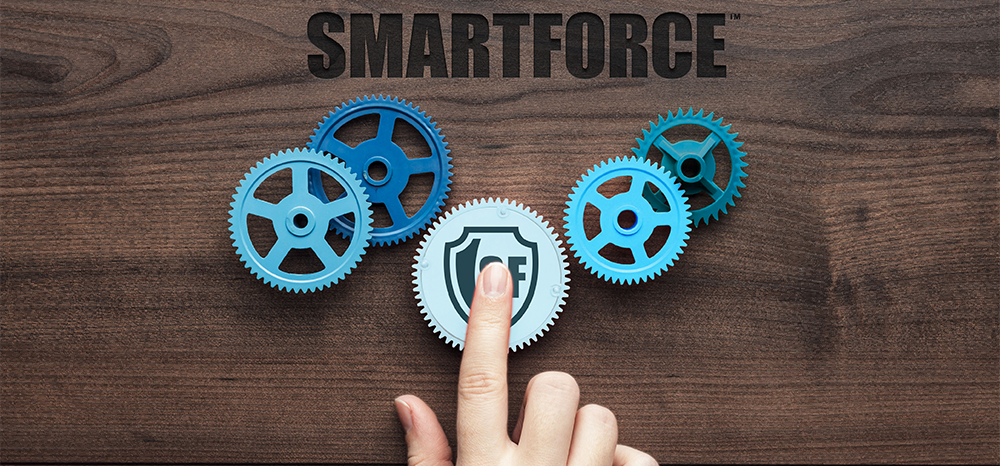 Almost any business that implements a new software system faces reluctant staff members who do not want to give up using their tried and true system and transition to a new one. You can make strides in overcoming this reluctance by focusing on a few implementation steps.
Almost any business that implements a new software system faces reluctant staff members who do not want to give up using their tried and true system and transition to a new one. You can make strides in overcoming this reluctance by focusing on a few implementation steps.
Utilize a Collaborative Approach: Emphasize Need for Feedback
Engage new users in the implementation process in the early phases of selecting the system before implementation actually begins. Create an environment of collaboration by establishing a mechanism for feedback beginning from the time you first inform users there will be a new system.
Throughout the process, collect pros and cons from your users. Find out what is and isn’t working with the AMS. Ask the right questions to bring forth relevant information from those who are obviously struggling, but may have trouble articulating their concerns.
Many times what people think isn’t working presents a simple teaching moment. Other times it might be a question for the deployment team. Either way, solution-oriented feedback is a great way to overcome the challenges of using the new tool.
When a focus is on collaboration and concerns of the users are addressed, they feel like they are part of the process and are more willing to cooperate and be enthusiastic about the new system. Continue engaging with personnel throughout the entire implementation process.
Implement the New System in Phases and Keep It Super Simple
Make it simple: Keep in mind the “crawl, then walk, then run” concept as you implement the new system in phases, so those who may be “technophobic” are not intimidated. The easier the new tool is to use and understand, the easier it will be to become accustomed to it, and the fewer problems there will be.
Take the time to train less technical users on how these new tools work and how the tools will improve the ease with which they do their daily job tasks, as well as improve their communication with other crime analysts.
Implement in phases: Implementing the new program in phases is a major part of making it easy. Begin each phase with a discussion of how the software is expected to work and how it will make each user’s specific tasks simpler and more efficient. Emphasize the advantages of the new system over the old.
Provide a way to receive frequent feedback from users so that concerns can be addressed before they become real problems. Consider having periodic brainstorming sessions where users can share their concerns and obtain solutions.
As users learn the benefits of the new system, and as collaboration becomes the norm in your agency, people will want to bring sensitive projects onto the intranet. Using the tools will become common practice and staff will enjoy sharing content only with those to whom they choose to make it accessible.
Best Practices Are Ever-Changing
Processes, policies and procedures change with the times. Annual revisions will keep all employees and staff up-to-date and compliant with new agency policy and keep them current on how the Agency Management System will be used.
Parties interested in the SmartForce™ Agency Management System and how it improves intelligence and community collaboration, click here. After watching the demo video, you are invited to request a free trial of the agency management system to try for yourselves.
InfoPath Form Support with Adventos
 Microsoft’s InfoPath is an incredibly powerful tool that businesses all of the world on a daily basis use for the purposes of designing, distributing, completing and submitting electronic forms using structured data. At Adventos, we notice that many of our clients love and rely on it because of the freedom it provides – they can create ANY form built from the ground up to address the needs of a particular workflow, period.
Microsoft’s InfoPath is an incredibly powerful tool that businesses all of the world on a daily basis use for the purposes of designing, distributing, completing and submitting electronic forms using structured data. At Adventos, we notice that many of our clients love and rely on it because of the freedom it provides – they can create ANY form built from the ground up to address the needs of a particular workflow, period.
Unfortunately, Microsoft currently has an “InfoPath Problem” which means that our customers do, too.
What’s Going on with InfoPath?
At the end of January 2014, Microsoft made an announcement that shocked many: InfoPath was in the process of going away. This was always intended to be a long process – the company first announced that support would end in April of 2023, before finally extending it to 2026. While support for InfoPath 2013 and SharePoint Designer 2013 will continue until that time, it still creates a long-term problem that many businesses need to address before that date on the calendar arrives.
As a replacement for InfoPath, Microsoft is currently developing a cross-platform solution that is designed to offer the same form creation functionality in a brand new way. Microsoft also indicated that InfoPath Forms Services will both be included in the next on-site release of SharePoint Server 2016 and will continue to be supported by Office 365 indefinitely.
The Adventos Approach
At Adventos, we understand that it is the creation of forms and workflows – not InfoPath itself – that law enforcement agencies need. While we pledge to continue to support these ideas and will provide customers with feature rich solutions that help accomplish these goals, we cannot in good faith continue to support a technology in Microsoft that will soon go away – even if that date is still a decade in the future.
Furthermore, Adventos has long experienced issues with InfoPath and data migration. When law enforcement agencies depend on forms and workflows to help do their jobs and protect our communities on a daily basis, we ultimately decided that it doesn’t make sense to continue to rely on InfoPath if it makes these tasks harder, not easier.
SmartForce
As with most of our decisions, Adventos pledges to use the SmartForce agency management system as our primary means of supporting our customers. We understand just how important the types of custom forms created in InfoPath are to you, which is why we continually work to provide our own in-house solutions to address these goals.
If your law enforcement agency is in need of a configured workflow to help you and your officers more effectively do your jobs, we will build it. If you need to be able to quickly create a data list, we’ll teach you how. Anything InfoPath can do SmartForce can do and you’ll also have the added benefit of continued support on a permanent basis – something Microsoft has clearly stated will not be possible.
While we at Adventos fully acknowledge that InfoPath is an incredibly powerful tool that has brought with it a number of benefits for law enforcement agencies, its days are officially numbered. By focusing on the adoption of SmartForce capabilities and using the workflow and functionality it provides, we believe that you’ll find the gap left behind when Microsoft stops supporting InfoPath isn’t nearly as big as you may have been led to believe.
To find out more information about InfoPath form support and similar functionality with Adventos and SmartForce, please click here.
5 Key Considerations When Deciding Between Cloud vs. On-Premise
 At Adventos, one of the most common questions that we see IT departments and law enforcement agencies face time and again comes down to whether to build an on premise infrastructure or go with a cloud-based solution for all of their agency management system needs. While both have their fair share of advantages and disadvantages, the true answer to this question requires you to take a deeper look at the specifics of your own organizational objectives and needs to help guarantee you’ll have the service you need when you need it the most. The good news is that SmartForce runs both on premise and on the cloud
At Adventos, one of the most common questions that we see IT departments and law enforcement agencies face time and again comes down to whether to build an on premise infrastructure or go with a cloud-based solution for all of their agency management system needs. While both have their fair share of advantages and disadvantages, the true answer to this question requires you to take a deeper look at the specifics of your own organizational objectives and needs to help guarantee you’ll have the service you need when you need it the most. The good news is that SmartForce runs both on premise and on the cloud
Security and Compliance
One of the major benefits that a cloud-based solution has over an on-premise alternative is one of security and compliance. According to a study recently conducted by IJIS, companies that used cloud-based solutions had 45% fewer incidents of data loss, 45% less security-related downtime and a staggering 93% fewer audit deficiencies – all of which are hugely important qualities for law enforcement agencies in particular.
None of this is to say that there is a “one size fits all” answer to this particular question. For some, an on-premise solution will be the only way to guarantee the level of control over their data and processes that they need on a daily basis. For many others, however, a cloud-based solution is the single best way to control costs, guarantee scalability, security and compliance and deploy as quickly and as efficiently as possible
Time to Deploy
Picking the right solution is one thing – getting that solution up and running across an agency is something else entirely. Setting up your own on-premise infrastructure allows you to maintain complete control over your environment, but it also takes time. If the time to deploy for an in-house solution is a month, you’re looking at a months of salaries for IT employees, two months of overtime when issues arise or when things don’t go as expected, etc. With a cloud-based solution, you have none of these concerns – an agency management system like SmartForce can typically be deployed in a manner of hours, not months, and can then be further customized to fit the precise way you like to work.
Maintenance and Upgrades
Many people don’t realize until it’s far too late that when they decide to set up their own on-premise solution, there is a large amount of responsibility that comes with the control they’re trying to hold onto. This most commonly takes the form of maintenance and upgrades. If something goes wrong, you need to fix it – or find the person who can and schedule their service. If something needs to be upgraded, it isn’t going to happen automatically – you need to find the right person to get the job done, which means labor costs, downtime and more.
With a cloud-based solution, however, regular upgrades are built into the cost of the solution in the first place. You don’t have to worry about updating as much as a single piece of software – as everything is delivered in an on-demand capacity, you always have access to the latest tools at all times. Maintenance and upgrades aren’t just easier – they’re literally things you don’t have to worry about any longer.
Scalability
One of the most important qualities that law enforcement agencies need to consider when deciding between cloud vs. on-premise solutions is one of scalability. Always having access to the resources you need when you need them is key to operational success, but the reverse is also true: paying too much for resources you aren’t effectively utilizing is one of the most efficient ways to waste money today.
Cloud-based solutions like SmartForce are inherently scalable as storage, processing and other requirements are served up in an on-demand manner. Essentially, you’re paying one fixed price for whatever you need, whenever you need it.
Costs
This was purposely listed last. After careful consideration of the first four factors and your particular agency and goals you are in the best place to determine the true cost of deploying the solution on-premise or via the cloud.
Parties interested in the SmartForce™ Agency Management System and how it improves intelligence and community collaboration, click here. After watching the demo video, you are invited to request a free trial of the agency management system to try for yourselves.
The 8 Keys to Running Effective Meetings
 Business meetings are essential for promoting teamwork, but they need to provide high value in order to keep participants engaged. A high-value meeting involves concise, effective communications, keeps the attention of attendees, and is free of distracting behavior. It’s easy to foster the right environment by following these simple steps:
Business meetings are essential for promoting teamwork, but they need to provide high value in order to keep participants engaged. A high-value meeting involves concise, effective communications, keeps the attention of attendees, and is free of distracting behavior. It’s easy to foster the right environment by following these simple steps:
- Meetings must have clear purposes. This keeps everything on track and provides specific goals to accomplish. The task of defining a meeting’s purpose falls to its organizer or “owner”. Organizers should ask themselves questions like “Am I seeking input?” “Am I attempting to bring about a consensus?” Always have a tangible purpose for a meeting and communicate it to all participants.
- Prepare for the meeting in advance. Organizers should have all technology set up before the meeting starts. This way, it can start as soon as everyone arrives and everyone will keep their focus. Attendees who will be presenting should also prepare in advance.
- Only invite those who need to be at the meeting. When people learn that your meetings are truly relevant to them, they become far more excited about attending. Who needs to be there? If you’re announcing a change, invite those who will be directly affected by that change. When you’re seeking input on a new plan, bring in those who can give qualified opinions. Follow this principle for every meeting. Other people can be informed of key points via memo and on an as-needed basis.
- Make a schedule and stick to it. This is extremely important for getting buy-in on the idea of having meetings. Set a clear schedule for topics during the meeting and state a hared ending time. During the meeting, schedules help keep everyone on topic and they keep discussions concise, thus powerful. A definite ending time allows attendees to plan other activities in their day with confidence that they won’t be made late for them.
- Choose the right amount of time for your meetings. A well-planned meeting should last a maximum of 40 minutes. At most, it should run for a bit less than an hour. This amount of time ensures you’ll keep the attention of your participants.
- Use technology appropriately. Meeting attendees should bring their tablets or laptop so they can take notes and look up relevant information. However, they should resist the temptation to use their technology to engage in activity that will distract from the meeting at hand.
- Be sure to follow up. Often, those who attend a meeting will end up with several different interpretations of the discussions. Meeting organizers, make sure everyone’s on the same page by sharing a recap memo to all participants. The memo needs to hit on all of the solid points: Assign duties, responsibilities, and deadlines. It should also cover the important, but less tangible things, like overall goals and decisions reached. This memo needs to be shared within 24 hours so misunderstandings don’t have a chance to take root.
- Avoid status update meetings. With today’s technology, there is no need to hold a meeting just to “bring everyone up to date”. Ideally, use a collaboration and information sharing platform like Smart Solutions by Adventos (SmartForce, SmartCity, SmartFire) to help ensure everyone is up to date with relevant information.
When meetings are set up properly, they are impactful, motivating, and useful. Participants will be energized and focused, while organizers will make efficient strides towards the goals of their meetings. Implement these steps to improve your meetings today and get everyone on board.
Parties interested in the SmartForce™ Agency Management System and how it improves intelligence and community collaboration, click here. After watching the demo video, you are invited to request a free trial of the agency management system to try for yourselves.
Adventos Announces New VP of Sales and Training
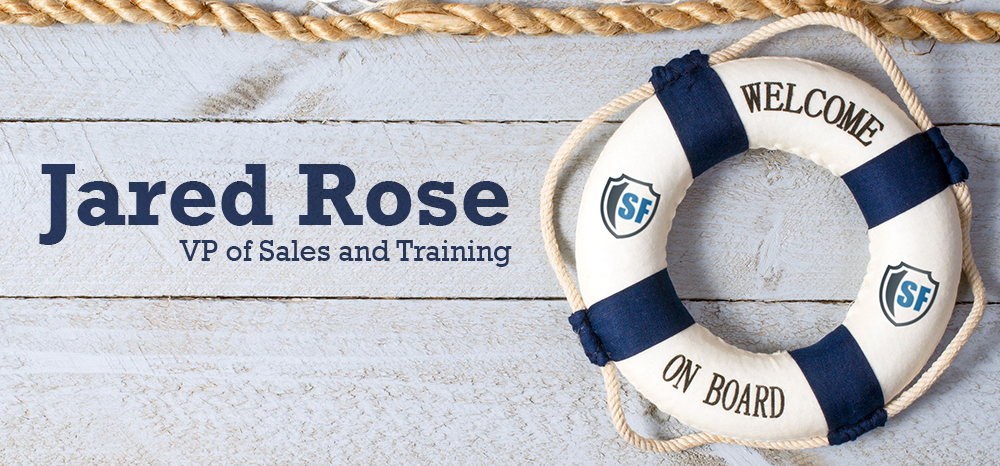 Jared Rose has been named the new VP of Sales and Training at Adventos™.
Jared Rose has been named the new VP of Sales and Training at Adventos™.
Jared brings with him a wealth of experience in leading sales teams and delivering training to develop products, people, and outcomes. Of his many success factors in sales, he values understanding of the unmet needs that exist for particular customers and markets and is anxious to apply this principle to today’s law enforcement marketplace. Click here to read full press release.
Powerful Tools for Law Enforcement
 When you boil the concept of law enforcement down to its essentials, there is one quality that organizations around the country depend on to do their jobs on a daily basis: intelligence. When something as inherently fluid as a crime situation is developing, police officers and other professionals depend on actionable, accurate and real-time information in order to make the best decisions possible moving forward.
When you boil the concept of law enforcement down to its essentials, there is one quality that organizations around the country depend on to do their jobs on a daily basis: intelligence. When something as inherently fluid as a crime situation is developing, police officers and other professionals depend on actionable, accurate and real-time information in order to make the best decisions possible moving forward.
In a classic case of “be careful what you wish for,” agencies are now responsible for dealing with huge volumes of data above and beyond what they had been familiar with in the past. So much data is being generated at any given moment from a nearly limitless number of sources that it’s difficult to keep track of it all. Luckily, as soon as technology asks the question, it seems to have also provided the answer: hyper-scale cloud computing and agency management systems like SmartForce have come along to help further the law enforcement mission and to empower these organizations with a full range of security and operational needs.
Critical Compliance Standards
If keeping track of a huge influx of data is the number one priority of law enforcement agencies, keeping all that information as safe and as secure as possible is definitely priority number two. Built on the Microsoft cloud, SmartForce takes a rigorous approach to cloud-based compliance as an enterprise cloud services provider. The Microsoft cloud in general sets the standard for not only maintaining and exceeding contractual commitments for the FBI’s Criminal Justice Information Services (CJIS) security policy requirements, but was also built with all federal, state and local government requirements in mind.
Enterprise Level Security
We live in an era where the average cost associated with a data breach is increasing all the time – according to the Ponemon Institute, the average cost of a single incident rose to $3.5 million dollars during 2015 alone. How many of our law enforcement partners could really withstand that type of financial burden? We understand that for many, this would be a devastating blow that would do little more than get in the way of the hugely important roles that they play in society on a daily basis.
This is another one of the many reasons why SmartForce is built in the Microsoft cloud – for over 25 years, Microsoft has been committed to security, privacy and compliance processes, generating a nearly unheard of experience in terms of both expertise and commitment in terms of delivering the most secure cloud platform possible.
The Comprehensive Solution You’ve Been Waiting For
In terms of hyper-scale cloud computing, law enforcement agencies need to work with a provider that has them covered from every conceivable angle, allowing them to build a true infrastructure that will usher in bold new eras of productivity that will benefit us all. SmartForce and the Microsoft cloud provide law enforcement agencies with all of the cutting-edge capabilities that agency professionals need, from infrastructure as a service to productivity tools like Microsoft Office 365 and more.
This doesn’t just let law enforcement agencies work harder – it lets them work smarter. It creates a situation where law enforcement agencies are no longer required to piece together data from different solutions spread across multiple vendors. They have ONE point of access to distil the capabilities that are already there into one all-powerful force that can act as the trusted partner they need when they need it the most.
The SmartForce Touch
As an agency management system, SmartForce runs on the Microsoft cloud – putting it in the best possible position to allow law enforcement agencies around the country to leverage the power of modern technology and big data to their advantage. It doesn’t matter WHERE your data is coming from – be it standard information-sharing techniques to footage from body camera systems and beyond. All of that mission-critical information is distilled down into one easy-to-manage source, putting the power of data into the hands of the people who work so hard to protect us and our communities.
Never before has it been easier to get the RIGHT data into the hands of the RIGHT people at the RIGHT time, allowing them to glean valuable insight and make the most informed decisions possible moving forward.
Parties interested in the SmartForce™ Agency Management System and how it improves intelligence and community collaboration, click here. After watching the demo video, you are invited to request a free trial of the agency management system to try for yourselves.
Boost Police and Community Collaboration with Solution Already at Your Fingertips
 With some law enforcement agencies using Pinterest to post mug shots, Twitter to send out crime alerts and Facebook and NextDoor to reach out to the general public, public safety organizations are recognizing the value of the easy community connections and communication that can come with social media. Traditional social media channels, however, are not without their risks.
With some law enforcement agencies using Pinterest to post mug shots, Twitter to send out crime alerts and Facebook and NextDoor to reach out to the general public, public safety organizations are recognizing the value of the easy community connections and communication that can come with social media. Traditional social media channels, however, are not without their risks.
An FBI bulletin discussing Social Media and Law Enforcement outlined several potential hazards police may face when using social media platforms. These include public access to employees’ personal information, malicious online attacks, lax comment moderation, and the cloak of anonymity that gives people free reign to post whatever they wish with no fear of repercussions.
An ideal solution would be to preserve all the benefits of social media while eradicating the risks. And that’s exactly what SmartForce did with its Community Collaboration module.
Community Collaboration Module Ready for Action
The Community Collaboration module is part of the SmartForce platform and included with your subscription. The biggest benefit, by far, is the overall ease with which you can reach out, connect, establish and improve relationships with your local community partners.
The faster you get started with the module, the more quickly you’ll see how it can help your agency become smarter and more efficient with both crime reduction and community relations.
Connections and Collaboration
SmartForce lets your law enforcement agency enjoy a secure, two-way conversation with anyone else your agency authorizes to enter the forum. Your agency can then confidently connect with and collaborate on a wide range of projects and issues, sharing:
- School safety programs
- Business watch
- Critical infrastructure protection
- Key event planning and coordination
- Crime prevention strategies
In addition to sharing specific knowledge, your agency and others in the forum can securely open discussions on topics pertinent to safety, security and of overall importance to the community.
Fortified Forum
While the module is similar to social media channels by allowing for the rapid dissemination of information and sharing, it’s drastically different in the way of security. Traditional social media channels are often open to the general public, with no control over who can view and contribute information.
Even when you set up specific privacy settings within social media channels, there is no guarantee that the information you’re sharing can’t be unlawfully accessed by uninvited parties. The risk that your accounts can be hacked is also greater.
That’s not the case with the SmartForce module. As with all features within the platform, stringent security measures are in place to ensure the information is only accessible by those authorized to view it. Rather than an open arena for the general public, the module functions more like a secure meeting room open by invitation only.
And law enforcement agencies are welcome to invite whomever they choose to join the forum. Secure connections, discussions and collaborations can be established and maintained with:
- Other law enforcement and public safety agencies
- Local groups and businesses
- Schools, churches and other educational and religious organizations
- Citizens on patrol and home owner associations
- Community partners
- Any organization or individual of your agency’s choosing
- The Bottom Line on Benefits
Posting questions and opening discussions with community groups can transition from conversations online to targeted patrols on the street. Headquarters can use the gathered information to drive proactive patrol where issues are located, with enforcement beefed up by foot patrols, DUI enforcement zones or other tactics as needed.
The Community Collaboration module can additionally be used as a way to:
- Post criminal and crime details
- Support community policing
- Deliver targeted information
- Gather insights and wisdom
- Interact with the community you serve
Enhanced community collaboration that results in smarter and more efficient policing is only a few mouse clicks away on your SmartForce platform. Get started now.
Night Mode Browser Extensions for Officer Safety
 Most programs, applications, and graphical user interfaces are designed to be bright, look friendly, and appear upbeat. For most entertainment, networking and other common purposes this is fine, but for law enforcement officers traveling in their cruisers at night- darker themes are much more practical.
Most programs, applications, and graphical user interfaces are designed to be bright, look friendly, and appear upbeat. For most entertainment, networking and other common purposes this is fine, but for law enforcement officers traveling in their cruisers at night- darker themes are much more practical.
For police on patrol after sunset, or during other difficult lighting conditions, looking at a computer screen can make a person unable to see what is outside of the vehicle. It could pose a hazard for police who will be temporarily blinded to what is going on outside of the cruiser while their eyes adjust to natural light. Conversely, brighter backlighting and brighter application themes are preferable in the day time for similar reasons.
Google Chrome High Contrast Extension
This simple browser extension allows users to invert the color scheme to make web pages easier to read at night. The high contrast setting lets you browse the Internet using your choice of a selection of high-contrast skin modes designed to be easier on the eyes in different lighting conditions.
Clicking on the icon in the upper right menu bar inverts the colors of web pages, making otherwise blindingly bright black-on-white pages white-on-black or vice-verse depending on what you need for the given lighting conditions. Users also have the option to use an inverted monochrome filter if the colors begin to look strange.
When you install this extension, all pages are “inverted”, so black becomes white and white becomes black. Press the “browser action” icon in the toolbar to toggle it on and off, or customize your settings on a per-site basis. Users may also make use of the convenient keyboard shortcut to quickly change the browser’s settings while running Chrome.
Blank Your Monitor
Firefox offers a similar extension called Blank Your Monitor which inverts the colors for easier night reading. It also comes with a wider range of options than Google’s version.
Other extensions attempt to change the website colors, but they frequently disable many popular websites. Only High Contrast and Blank Your monitor apply filters to your page that can invert most things- except photos without stopping the script and ending your session.
These extensions also come with time-sensitive settings which enable them to automatically change the filter configurations based on the time of day. This frees up officers patrolling at dawn, dusk, after dark, and during starkly bright daytime conditions to look at their computer screens without having to wait for their eyes adjust before seeing what’s going on outside of the car. The automatic settings free them up from having to worry about how to switch filters when the light changes – which could certainly become an issue during long shifts.
When Peace officers are responding to dangerous situations, they cannot afford to waste the critical seconds it can take for their eyes to adjust. These apps are not just a great convenience, they may also save lives.
Adventos SmartForce™
We at Adventos considered the needs of law enforcement and have upgraded our solution SmartForce™ with a night mode theme that uses a palette with dark tones. Doing this, the display shines less and decreases the light emitted by the screen.
Between 6am and 6pm the theme is changed automatically to day mode and between 6pm and 6am is changed to night mode. Users can switch manually clicking a button to switch the theme.
Parties interested in the SmartForce™ Agency Management System and how it improves intelligence, click here. After watching the demo video, you are invited to request a free trial of the agency management system to try for yourselves.
Remaining compliant with CJIS in the cloud
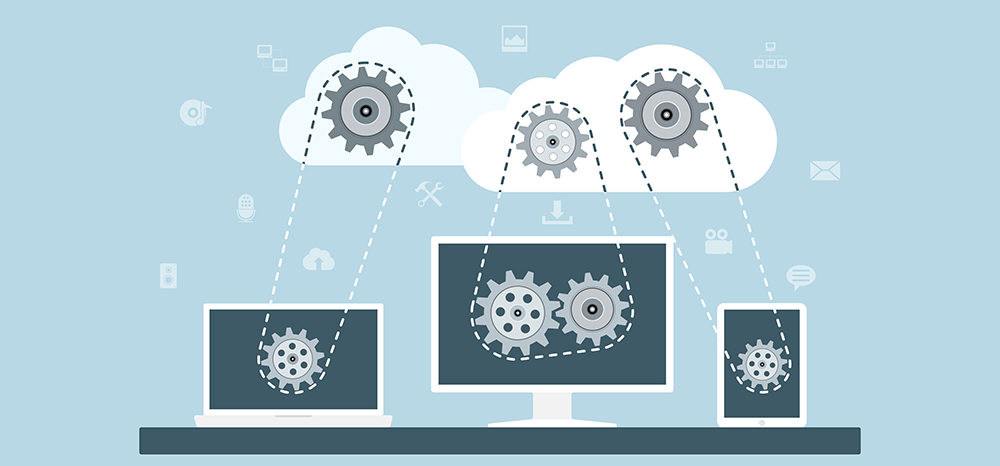 For Law Enforcement, the word “security” is taking on new meaning.
For Law Enforcement, the word “security” is taking on new meaning.
Today, security is as much about protecting information as it is about traditional policing definitions.
With an increasing amount of Law Enforcement information being stored in the cloud, department and public leaders are understandably concerned that the data is secure and protected.
With the SmartForce™ agency management system, you can be confident that your department’s vital data and documents are safe, secure, and compliant. Our commitment to security and protection of customer data is paramount, and SmartForce™ is fully compliant with federal data security regulations.
The need for security
The U.S. Department of Justice’s Criminal Justice Information Services (CJIS) Division issued updates to its security policy in October 2015. Also in 2015 the International Association of Chiefs of Police (IACP) issued its own guidelines recommending the use of cloud computing resources. The 12 IACP principles in short, are:
- Services must be CJIS-compliant.
- All criminal justice information (CJI) storage systems should use the highest common denominator.
- CJI storage and collection can be separated.
- Agencies should retain ownership of CJI.
- Service providers should not analyze stored data unless authorized by the law enforcement agency.
- Service providers should regularly audit, or allow law enforcement agencies to audit, use, access, performance and compliance with terms of agreements.
- Data stored in service provider solutions needs to be portable and interoperable with other systems without compromising security or data integrity
- Service providers must maintain data integrity of agency data and maintain access records that establish an accurate chain of custody.
- Service providers must ensure continuity of operations in the case of organizational changes to the service provider.
- Service providers must ensure confidentiality of stored data.
- Reliability, availability and performance must adhere to agreed-upon metrics. For critical services such as computer-aided dispatch, higher levels of availability and performance may be necessary.
- Departments should consider the total cost of ownership.
Remaining compliant
At Adventos, we take the issue of security compliance seriously. Our SmartForce™ agency management system runs on the Microsoft Government Cloud, a set of servers that is CJIS-compliant and has additional security features. In addition, Microsoft has signed the FBI CJIS Security Policy in more than 25 states (and the number is growing) that require information agreements. Finally, our contractual agreement includes Microsoft’s attestation to compliance with the CJIS guidelines.
As a company, we take several other steps to ensure that the data of customer agencies is secure. For example, we do not keep CJI on site. All employees are required to complete training on CJI and background screening is done on those employees with access to CJI.
We understand Law Enforcement’s need to keep and maintain the trust of the communities they serve. With SmartForce™, Law Enforcement can be confident that the data they store is protected, compliant and secure.
